Are you ready to start your website? Hostinger is a great choice for hosting. This guide will help you buy Hostinger hosting. Follow these easy steps to get started.
Why Choose Hostinger?
Hostinger is popular for its reliable and affordable hosting services. Here are some reasons to choose Hostinger:
- Affordable Plans: Hostinger offers cheap hosting plans.
- 24/7 Support: Their support team is always ready to help.
- Fast Servers: Hostinger's servers are quick and reliable.
- Easy to Use: Hostinger's control panel is user-friendly.
Steps to Purchase Hostinger Hosting
Here are the steps to buy Hostinger hosting for your website:
Step 1: Visit Hostinger's Website
First, go to Hostinger's official website. You can do this by typing www.hostinger.com in your browser.
Step 2: Choose A Hosting Plan
On Hostinger's homepage, you will see different hosting plans. These include:
| Plan | Price | Features |
|---|---|---|
| Single Shared Hosting | $1.99/month | 1 Website, 30 GB SSD Storage, 1 Email Account |
| Premium Shared Hosting | $2.99/month | 100 Websites, 100 GB SSD Storage, Free Domain |
| Business Shared Hosting | $4.99/month | 100 Websites, 200 GB SSD Storage, Daily Backups |
Choose a plan that suits your needs and click "Add to Cart".
Step 3: Select A Term Length
Next, you need to choose the term length for your plan. Hostinger offers various term lengths:
- 1 Month
- 12 Months
- 24 Months
- 48 Months
Longer terms usually offer better discounts. Choose a term length that works for you and click "Continue".
Step 4: Create An Account
Now, you need to create an account. Enter your email address and create a password. You can also sign up using your Google or Facebook account. Click "Continue" once you have filled in your details.
Step 5: Enter Payment Information
Hostinger accepts several payment methods, including:
- Credit/Debit Card
- PayPal
- Cryptocurrency
- Others
Enter your payment details and click "Submit".
Step 6: Review And Confirm
Review your order details. Make sure everything is correct. If everything looks good, click "Confirm Purchase".
Step 7: Set Up Your Hosting
Once your payment is processed, you can set up your hosting. You will receive an email with instructions. Follow the steps in the email to get started.

Credit: m.youtube.com
Frequently Asked Questions
What Is Hostinger Hosting?
Hostinger Hosting is a web hosting provider offering reliable and affordable hosting services for websites and online businesses.
How To Buy Hostinger Hosting?
Visit Hostinger's website, choose a plan, create an account, and complete the payment process.
Is Hostinger Good For Beginners?
Yes, Hostinger is beginner-friendly with an easy-to-use interface and helpful customer support.
What Are Hostinger Hosting Plans?
Hostinger offers Shared, VPS, Cloud, and WordPress hosting plans to suit different needs.
Conclusion
Buying Hostinger hosting is easy. Just follow these simple steps. Soon, your website will be up and running. Hostinger's affordable plans and great features make it a top choice. Happy hosting!
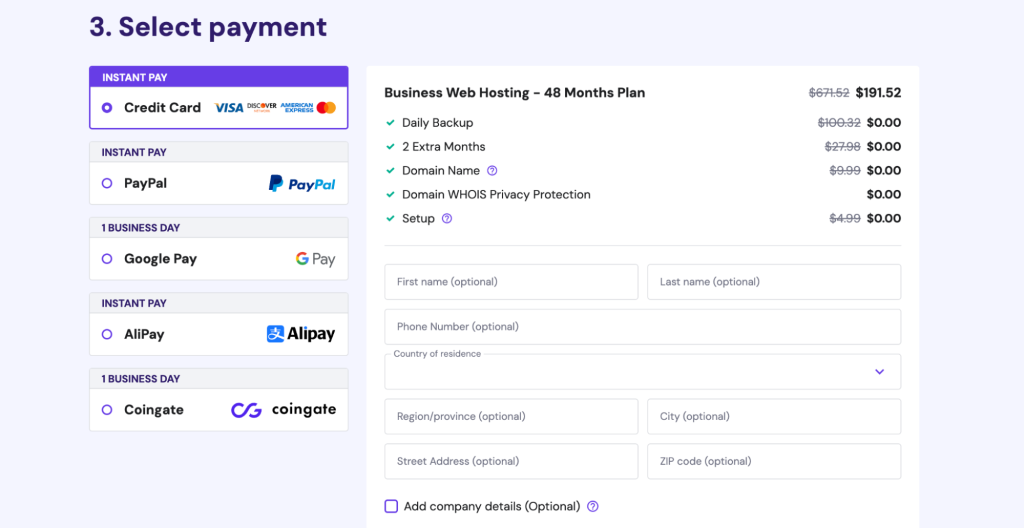
Credit: www.hostinger.com
FAQs
Is Hostinger Good For Beginners?
Yes, Hostinger is great for beginners. It is easy to use and has good support.
Can I Upgrade My Plan Later?
Yes, you can upgrade your plan anytime. Just log in to your account and choose a new plan.
Does Hostinger Offer A Money-back Guarantee?
Yes, Hostinger offers a 30-day money-back guarantee. If you are not happy, you can get a refund.
Do I Get A Free Domain With Hostinger?
Some plans include a free domain for the first year. Check the plan details for more information.
Is My Website Data Safe With Hostinger?
Yes, Hostinger takes security seriously. They offer daily backups and other security features.

















