Welcome to our guide on how to use Surfshark VPN! This guide is perfect for beginners. Let's get started.
Surfshark VPN is a tool that keeps you safe online. It hides your IP address. It also encrypts your data. This means your online activities are private.
First, go to the Surfshark website. Click on the "Get Surfshark" button. Choose a plan that suits you. Enter your email address. Choose a payment method. Complete the payment process. You will receive a confirmation email.
Next, download the Surfshark app. Go to the Surfshark website again. Click on "Apps" in the menu. Choose your device type. Download the app. Open the downloaded file. Follow the installation instructions. The app will be installed on your device.
Now, open the Surfshark app. Enter your email address and password. Click on the "Log In" button. You will be logged in to the Surfshark app.
In the app, you will see a list of servers. Choose a server location. Click on the "Connect" button. The app will connect to the server. You are now using Surfshark VPN!
Surfshark VPN offers many settings. Click on the "Settings" icon. You can choose different options. You can enable "Kill Switch". This stops your internet if the VPN disconnects. You can choose "CleanWeb". This blocks ads and trackers. Customize the settings as you like.
Surfshark VPN offers more features. Here are some extra features you may find useful:
Credit: surfshark.com
Sometimes you may face issues while using Surfshark VPN. Here are some common problems and solutions:
Surfshark VPN is a service that provides online privacy and security by encrypting your internet connection.
Download the app from Surfshark's website, install it, and follow the on-screen instructions.
Yes, Surfshark VPN has a simple, intuitive interface suitable for beginners.
Yes, Surfshark VPN can unblock popular streaming services like Netflix, Hulu, and Amazon Prime.
Using Surfshark VPN is easy. Follow this guide to stay safe online. Enjoy a private and secure internet experience. Happy surfing!
What is Surfshark VPN?
Why Use Surfshark VPN?
Step-by-Step Guide to Using Surfshark VPN
Step 1: Sign Up For Surfshark Vpn
Step 2: Download And Install The Surfshark App
Step 3: Log In To The Surfshark App
Step 4: Connect To A Server
Step 5: Customize Your Settings
Additional Features of Surfshark VPN
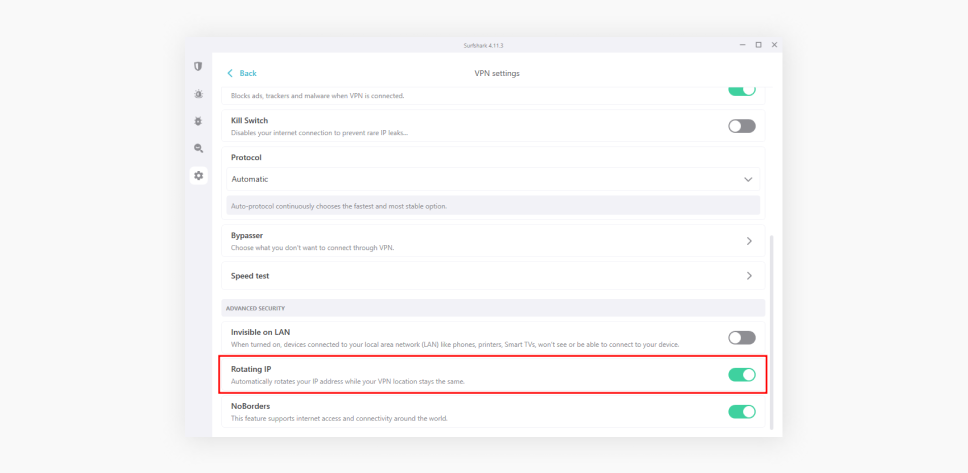
Troubleshooting Common Issues
Issue
Solution
Cannot Connect to Server
Try a different server. Check your internet connection.
Slow Internet Speed
Choose a server closer to your location.
App Crashes
Restart the app. Reinstall if needed.
Frequently Asked Questions
What Is Surfshark Vpn?
How To Install Surfshark Vpn?
Is Surfshark Vpn User-friendly?
Can Surfshark Vpn Unblock Streaming Services?
Conclusion

















