


How to Use Ivacy VPN: A Step-by-Step Guide for Beginners
AK Webdesk Published: ২৯ জুলাই, ২০২৪, ০৪:০৭ পিএম

To use Ivacy VPN, download and install the app on your device. Then, log in and connect to your preferred server.
Ivacy VPN is a reliable tool for ensuring online privacy and security. It helps users bypass geo-restrictions, access blocked websites, and protect their data from cyber threats. The app is compatible with various devices, including smartphones, tablets, and computers. With Ivacy VPN, you can enjoy a safer and more unrestricted internet experience.
The user-friendly interface makes it easy to set up and navigate. Whether you're streaming, gaming, or browsing, Ivacy VPN ensures your online activities remain private. It also offers fast connection speeds and a wide range of server locations. This makes it a top choice for both beginners and advanced users.

Credit: addons.mozilla.org
Introduction To Ivacy Vpn
Ivacy VPN is a great tool for online security. It helps keep your data safe. This guide will explain Ivacy VPN and its benefits.
What Is Ivacy Vpn?
Ivacy VPN is a virtual private network service. It masks your IP address. This makes your internet activity private.
Ivacy VPN offers many servers worldwide. You can choose from different locations. This helps you access content from various regions.
|
Feature |
Details |
|---|---|
|
Servers |
1000+ servers in 100+ locations |
|
Encryption |
256-bit encryption |
|
Compatibility |
Windows, Mac, iOS, Android, Linux |
|
Protocols |
OpenVPN, IKEv2, L2TP/IPSec |
Why Use Ivacy Vpn?
Using Ivacy VPN keeps your data private. Hackers cannot see your online actions. Your internet service provider cannot track you.
Ivacy VPN also helps you access blocked content. You can watch shows and movies not available in your region.
-
Secure your data with 256-bit encryption
-
Access global content easily
-
Use on multiple devices at once
-
Enjoy fast and stable connections
Using Ivacy VPN is easy and beneficial. It improves your online experience and keeps you safe.
Getting Started
Ivacy VPN is a powerful tool for protecting your online privacy. Getting started with Ivacy VPN is simple. Follow this guide to begin your journey. We will cover creating an account and choosing a subscription plan.
Creating An Account
First, visit the Ivacy VPN website. Click on the “Sign Up” button. You will be directed to the registration page. Enter your email address. Create a strong password. Make sure your password is unique. Confirm your password. Click on “Create Account”. You will receive a confirmation email. Open the email and click on the link. Your account is now ready.
Choosing A Subscription Plan
Ivacy VPN offers various subscription plans. Choose the one that fits your needs. Here is a table to help you decide:
|
Plan |
Duration |
Price |
|---|---|---|
|
Monthly |
1 month |
$9.95 |
|
Yearly |
12 months |
$3.33/month |
|
Bi-Annual |
24 months |
$2.45/month |
After choosing a plan, click on “Subscribe Now”. You will be directed to the payment page. Enter your payment details. Review your order. Click on “Submit”. Your subscription is now active.
With your account and subscription ready, download the Ivacy VPN app. Install the app on your device. Log in with your account details. You are now ready to use Ivacy VPN. Enjoy secure and private browsing!
Installing Ivacy Vpn
Installing Ivacy VPN is a straightforward process that helps secure your online presence. Whether you're using a computer or a mobile device, Ivacy VPN offers easy-to-follow steps to get you started. Below, we outline the installation process for both Windows and Mac, as well as mobile devices.
Windows And Mac Installation
Follow these steps to install Ivacy VPN on Windows and Mac:
-
Download the app: Visit the Ivacy VPN website and download the app for your operating system.
-
Run the installer: Open the downloaded file and run the installer.
-
Follow the prompts: Follow on-screen instructions to complete the installation.
-
Launch the app: Open the Ivacy VPN app from your desktop or applications folder.
-
Log in: Enter your Ivacy VPN account credentials to log in.
-
Connect: Select your desired server and click "Connect" to start using Ivacy VPN.
This process ensures that your online activities are secure on both Windows and Mac systems.
Mobile Installation
Installing Ivacy VPN on mobile devices is quick and easy. Follow these steps:
-
Download the app: Open the App Store (iOS) or Google Play Store (Android).
-
Search for Ivacy VPN: Type "Ivacy VPN" into the search bar.
-
Install the app: Tap "Install" to download and install the app on your device.
-
Open the app: Once installed, tap the Ivacy VPN icon to open the app.
-
Log in: Enter your Ivacy VPN account credentials to log in.
-
Connect: Select your desired server and tap "Connect" to secure your mobile connection.
With these steps, your mobile device will be protected using Ivacy VPN.
Configuring Ivacy Vpn
Setting up Ivacy VPN is simple and straightforward. This section will guide you through the steps to configure it. You'll learn about basic and advanced settings to ensure a secure and seamless browsing experience.
Basic Settings
To get started with Ivacy VPN, follow these basic steps:
-
Download the Ivacy VPN app from the official website.
-
Install the app on your device.
-
Open the app and log in using your credentials.
-
Choose a server location from the list of options.
-
Click the "Connect" button to establish a secure connection.
These basic settings ensure that you are quickly connected to a secure server. You can now browse the internet safely and privately.
Advanced Settings
For more control over your VPN experience, explore Ivacy VPN's advanced settings:
-
Protocol Selection: Choose between different VPN protocols like OpenVPN, L2TP, and IKEv2.
-
Split Tunneling: Select which apps use the VPN connection and which do not.
-
Internet Kill Switch: Automatically disconnects your internet if the VPN connection drops.
-
DNS Leak Protection: Prevents your DNS queries from being exposed to your ISP.
-
Port Forwarding: Allows specific traffic to bypass the firewall for better performance.
These advanced settings offer greater flexibility and enhanced security for your internet activities.
Adjust these settings according to your needs to get the best experience from Ivacy VPN.
Connecting To A Server
Connecting to a server with Ivacy VPN is easy and fast. This section will guide you through the steps to connect. Follow along and secure your internet connection.
Choosing A Server Location
Ivacy VPN offers many server locations worldwide. Choosing the right location is important for your needs.
-
Open the Ivacy VPN app.
-
Navigate to the server list.
-
Select a country from the list.
-
Choose a specific server if needed.
Choosing a nearby server can offer faster speeds. For accessing geo-restricted content, select a server in the target country.
Establishing A Connection
Once you have chosen a server, it's time to establish a connection.
-
Click on the server you selected.
-
Wait for the connection to establish.
-
Check the status indicator to ensure connection.
After connecting, your internet traffic is encrypted. You can now browse safely and anonymously.
|
Step |
Action |
|---|---|
|
1 |
Open Ivacy VPN app |
|
2 |
Choose a server location |
|
3 |
Click to connect |
|
4 |
Check connection status |
Ivacy VPN makes connecting to a server easy. Follow these steps and enjoy a secure online experience.

Credit: www.techopedia.com
Using Ivacy Vpn Features
Ivacy VPN is loaded with amazing features to enhance your online experience. These features ensure your privacy and security while providing you with the best internet speed. Let's dive into some of the most important features Ivacy VPN offers.
Split Tunneling
Split Tunneling is a standout feature of Ivacy VPN. It allows you to choose which traffic goes through the VPN and which doesn’t. This means you can access foreign content via VPN while using your local network for other activities.
-
Open the Ivacy VPN app.
-
Go to the settings menu.
-
Select Split Tunneling.
-
Choose the apps or websites you want to exclude from the VPN.
This feature is ideal for those who need to access local and international content simultaneously.
Kill Switch
The Kill Switch feature ensures your data remains private even if the VPN connection drops. This is crucial for maintaining security and privacy.
-
Open the Ivacy VPN application.
-
Navigate to the settings section.
-
Find and enable the Kill Switch.
If the VPN disconnects, the Kill Switch will cut off your internet connection. This stops your data from leaking to unsecured networks.
Using these features ensures you get the best out of your Ivacy VPN. Stay safe and enjoy a seamless online experience.
Troubleshooting Common Issues
Using Ivacy VPN can enhance your online privacy and security. But, sometimes, users face issues. This section will help you troubleshoot common Ivacy VPN problems.
Connection Problems
Many users experience connection problems. Follow these steps to resolve them:
-
Check your internet connection. Ensure it is stable and working.
-
Restart the Ivacy VPN app. Sometimes, a simple restart helps.
-
Try a different server. Some servers might be overloaded.
-
Update the Ivacy VPN app. An outdated app can cause issues.
-
Disable your firewall or antivirus. They might block the VPN connection.
Speed Issues
Speed issues can be frustrating. Here are some tips to improve speed:
-
Connect to a server closer to your location. This can reduce latency.
-
Use a wired connection. It is usually faster than Wi-Fi.
-
Close background applications. They might consume your bandwidth.
-
Change your VPN protocol. Some protocols are faster than others.
-
Ensure your internet speed is sufficient. Check with your ISP if needed.
Tips For Optimal Use
Using Ivacy VPN optimally requires some knowledge and best practices. Follow these tips to ensure you maintain privacy and enhance security.
Maintaining Privacy
Privacy is crucial when using a VPN. Here are some tips:
-
Enable Kill Switch: This feature prevents data leaks if the VPN disconnects.
-
Use Secure Protocols: Opt for protocols like OpenVPN or IKEv2.
-
Avoid Public Wi-Fi: Public networks are risky. Use trusted networks only.
-
Clear Cookies: Clear cookies regularly to prevent tracking.
Enhancing Security
Security is vital for a safe online experience. Follow these tips:
-
Enable Two-Factor Authentication: This adds an extra layer of security.
-
Regularly Update Software: Keep the VPN and device software up-to-date.
-
Use Strong Passwords: Create complex passwords for better security.
-
Activate Firewall: Ensure your device's firewall is active.
|
Tip |
Action |
|---|---|
|
Enable Kill Switch |
Prevents data leaks |
|
Use Secure Protocols |
Opt for OpenVPN or IKEv2 |
|
Avoid Public Wi-Fi |
Use trusted networks only |
|
Clear Cookies |
Prevent tracking |
|
Enable Two-Factor Authentication |
Adds extra security |
|
Regularly Update Software |
Keep everything up-to-date |
|
Use Strong Passwords |
Create complex passwords |
|
Activate Firewall |
Ensure it's active |
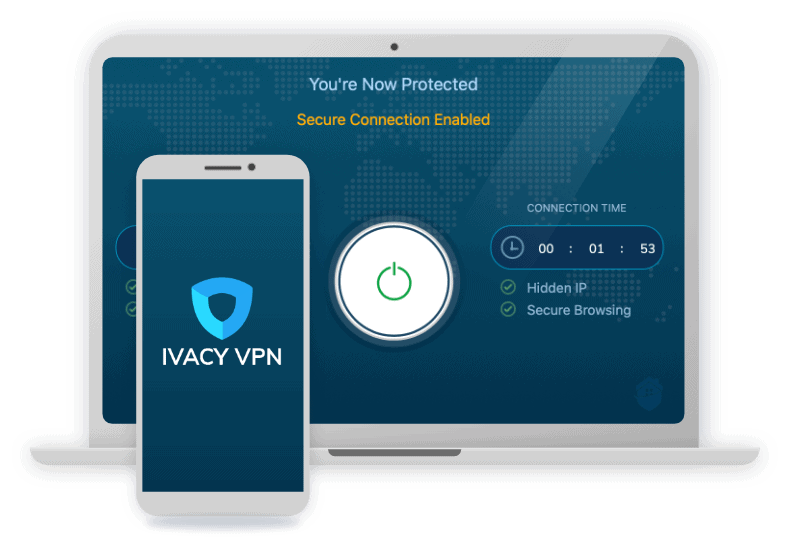
Credit: www.security.org
Frequently Asked Questions
How Does Ivacy Vpn Work?
Ivacy VPN encrypts your internet connection, hiding your IP address and online activities. It offers secure, anonymous browsing by routing your data through remote servers.
How To Use Vpn Step By Step?
1. Choose and subscribe to a VPN service. 2. Download and install the VPN app. 3. Open the app and log in. 4. Select a server location. 5. Click "Connect" to secure your connection.
Is Ivacy Vpn Any Good?
Yes, Ivacy VPN is good. It offers strong security features, fast speeds, and affordable pricing. Ideal for streaming and privacy.
How To Use The Vpn App?
Download and install the VPN app. Open the app and sign in. Choose a server location. Tap "Connect. " Enjoy secure browsing.
Conclusion
Mastering Ivacy VPN enhances your online security and privacy. Follow our guide for a smooth and safe experience. Protect your data and enjoy unrestricted access to global content. Ivacy VPN is user-friendly and reliable. Start using it today to safeguard your digital life.
