


How to Use Warp VPN: Enhance Your Online Privacy Today
AK Webdesk Published: ২৯ জুলাই, ২০২৪, ০২:০৭ পিএম
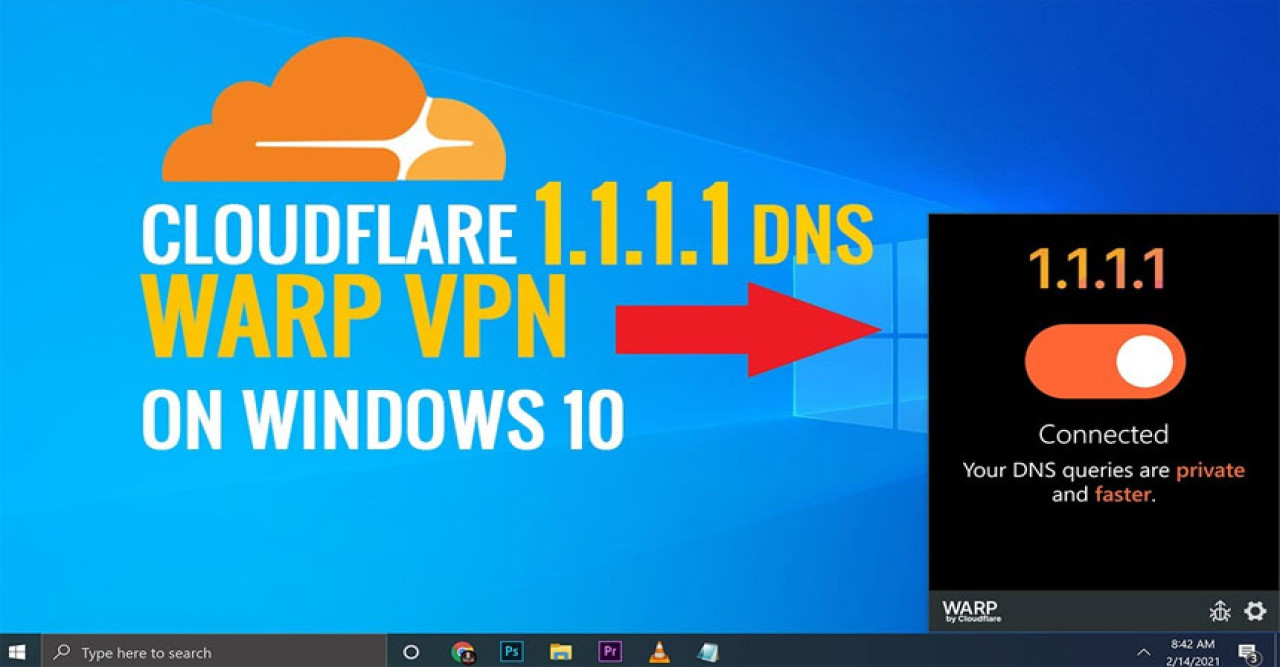
In this article, you will learn how to use Warp VPN. Warp VPN helps you stay safe and private online.
What is Warp VPN?
Warp VPN is a service by Cloudflare. It makes your internet connection secure and fast. Warp VPN is easy to use and free.
Why Use Warp VPN?
Using Warp VPN has many benefits. Here are some reasons to use it:
- Privacy: Warp VPN hides your IP address. This keeps your online activities private.
- Security: Warp VPN encrypts your data. This protects your information from hackers.
- Speed: Warp VPN can make your internet connection faster. It reduces the time it takes to load websites.
- Free: Warp VPN is free to use. You can upgrade to Warp+ for even better performance.
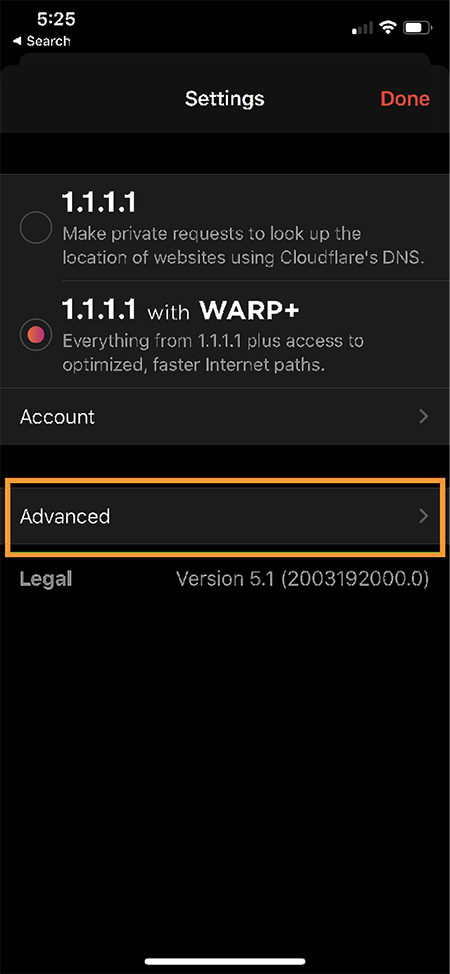
Credit: blog.cloudflare.com
How to Download Warp VPN
Follow these steps to download Warp VPN:
- Go to the App Store or Google Play Store on your device.
- Search for "1.1.1.1: Faster & Safer Internet".
- Click the download button to install the app.
Setting Up Warp VPN
After downloading the app, follow these steps to set up Warp VPN:
- Open the "1.1.1.1" app on your device.
- Read the introduction screens and click "Get Started".
- Tap the toggle switch to enable Warp VPN.
- Follow any prompts to set up a VPN profile on your device.
Using Warp VPN
Once Warp VPN is set up, using it is easy. Here is how to use Warp VPN:
- Open the "1.1.1.1" app.
- Make sure the toggle switch is turned on.
- Warp VPN will now protect your internet connection.
Upgrading to Warp+
Warp+ gives you even better performance. Follow these steps to upgrade:
- Open the "1.1.1.1" app.
- Tap the menu button (three lines) in the top left corner.
- Tap "Warp+".
- Follow the instructions to upgrade to Warp+.
Troubleshooting Warp VPN
If you have any problems, try these steps:
- Make sure you have the latest version of the app.
- Restart your device.
- Check your internet connection.
- Contact Warp VPN support for help.
Warp VPN for Different Devices
Warp VPN can be used on many devices. Here is how to use Warp VPN on different devices:
Warp Vpn On Iphone/ipad
Follow these steps to use Warp VPN on iPhone or iPad:
- Download the "1.1.1.1" app from the App Store.
- Open the app and follow the setup instructions.
- Enable Warp VPN in the app settings.
Warp Vpn On Android
Follow these steps to use Warp VPN on Android:
- Download the "1.1.1.1" app from the Google Play Store.
- Open the app and follow the setup instructions.
- Enable Warp VPN in the app settings.
Warp Vpn On Windows/mac
Warp VPN is not available on Windows or Mac. You can use the 1.1.1.1 DNS service instead. Here is how:
- Go to the 1.1.1.1 website.
- Follow the instructions to set up 1.1.1.1 DNS on your device.
Benefits of Using Warp VPN
Warp VPN offers several benefits:
| Benefit | Description |
|---|---|
| Privacy | Hides your IP address and keeps your activities private. |
| Security | Encrypts your data to protect it from hackers. |
| Speed | Reduces loading time for websites. |
| Free | No cost to use the basic Warp VPN service. |

Credit: www.youtube.com
Frequently Asked Questions
What Is Warp Vpn?
Warp VPN is a service by Cloudflare that provides secure, fast internet browsing.
How Does Warp Vpn Work?
Warp VPN encrypts your internet traffic, ensuring privacy and security while you browse.
Is Warp Vpn Free To Use?
Yes, Warp VPN offers a free version with basic features.
How To Install Warp Vpn?
Download Warp VPN from the app store and follow the setup instructions.
Conclusion
Warp VPN is a great tool for keeping your internet connection secure and private. It is easy to use and free. Follow the steps in this guide to start using Warp VPN today.
