


How To Use VPN in Mobile, How To Use VPN For Facebook: Ultimate Guide
AK Webdesk Published: ২৯ জুলাই, ২০২৪, ১২:০৭ পিএম

Do you want to know how to use a VPN on your mobile? Do you want to access Facebook safely? This blog post will help you. It is easy to follow. Even kids can understand it.
What is a VPN?
VPN stands for Virtual Private Network. It helps you stay safe online. It hides your IP address. It also encrypts your data. This means your data is safe from hackers.
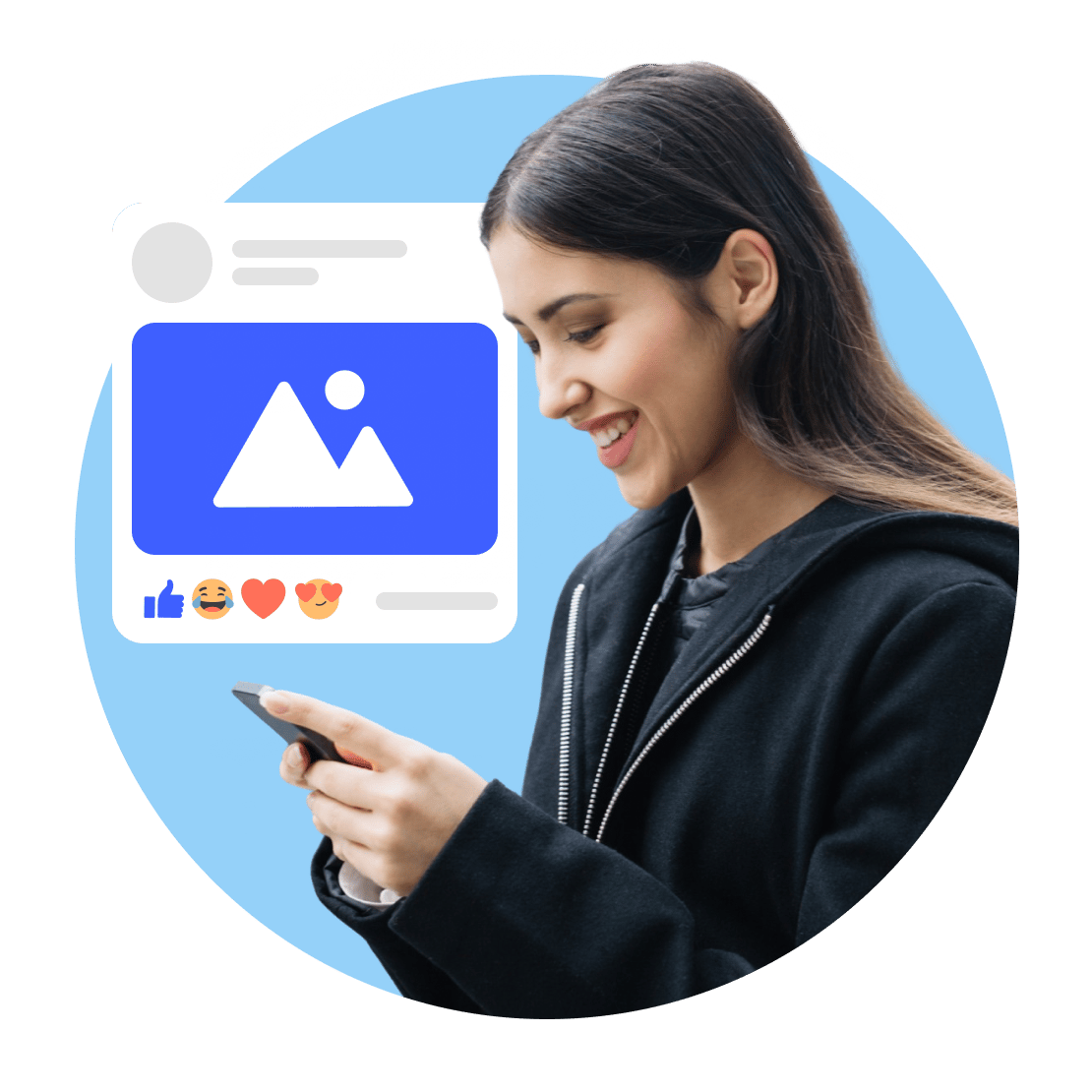
Credit: nordvpn.com
Why Use a VPN?
There are many reasons to use a VPN. Here are a few:
- Stay safe online
- Access restricted websites
- Protect your data
- Hide your online activities
How to Use VPN on Mobile
Using a VPN on your mobile is easy. Follow these steps:
Step 1: Choose A Vpn Service
First, you need to choose a VPN service. Some popular options are:
- ExpressVPN
- NordVPN
- CyberGhost
- Surfshark
Step 2: Download The Vpn App
Next, download the VPN app. You can find it in the App Store or Google Play Store. Search for the VPN service you chose. Then, click on "Install".
Step 3: Open The Vpn App
Once the app is installed, open it. You will need to create an account. Follow the on-screen instructions. Enter your email and create a password.
Step 4: Connect To A Server
Now, you need to connect to a server. Choose a server location. Then, click on "Connect". You are now connected to the VPN.
Step 5: Use The Internet Safely
You can now use the internet safely. Your data is encrypted. Your IP address is hidden. You can access restricted websites.
How to Use VPN for Facebook
Do you want to use Facebook safely? Follow these steps:
Step 1: Connect To The Vpn
First, connect to the VPN. Follow the steps in the previous section.
Step 2: Open Facebook App
Next, open the Facebook app. If you do not have it, download it from the App Store or Google Play Store.
Step 3: Log In To Facebook
Now, log in to your Facebook account. Enter your email and password. Click on "Log In".
Step 4: Use Facebook Safely
You can now use Facebook safely. Your data is encrypted. Your IP address is hidden. You can access Facebook from anywhere.
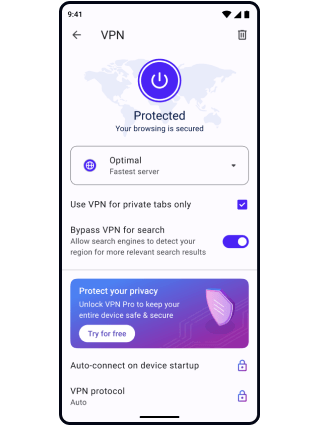
Credit: www.opera.com
Benefits of Using VPN for Facebook
Here are some benefits of using a VPN for Facebook:
- Stay safe from hackers
- Access Facebook from restricted areas
- Protect your personal information
- Hide your online activities
Frequently Asked Questions
What Is A Vpn On Mobile?
A VPN on mobile secures your internet connection, hides your IP address, and provides privacy and security.
How Do I Set Up A Vpn On My Phone?
Download a VPN app from the App Store or Google Play, install it, and follow the setup instructions.
Can I Use Vpn For Facebook?
Yes, using a VPN can help you access Facebook securely and bypass geo-restrictions or network blocks.
Is It Legal To Use Vpn On Mobile?
Yes, using a VPN on mobile is legal in most countries. Check your local laws to be sure.
Conclusion
Using a VPN on your mobile is easy. It helps you stay safe online. You can use it to access Facebook safely. Follow the steps in this guide. Stay safe and enjoy your internet time!
