


How To Use a VPN On Any Android! Easy Setup Guide
AK Webdesk Published: ২৯ জুলাই, ২০২৪, ১২:০৭ পিএম

Learn how to use a VPN on your Android phone. This guide will help you stay safe online.
What is a VPN?
A VPN stands for Virtual Private Network. It helps you stay safe on the internet. It hides your real location and protects your data.
Why Use a VPN?
-
Privacy: Keeps your internet activities private.
-
Security: Protects your data from hackers.
-
Access: Lets you access blocked websites.
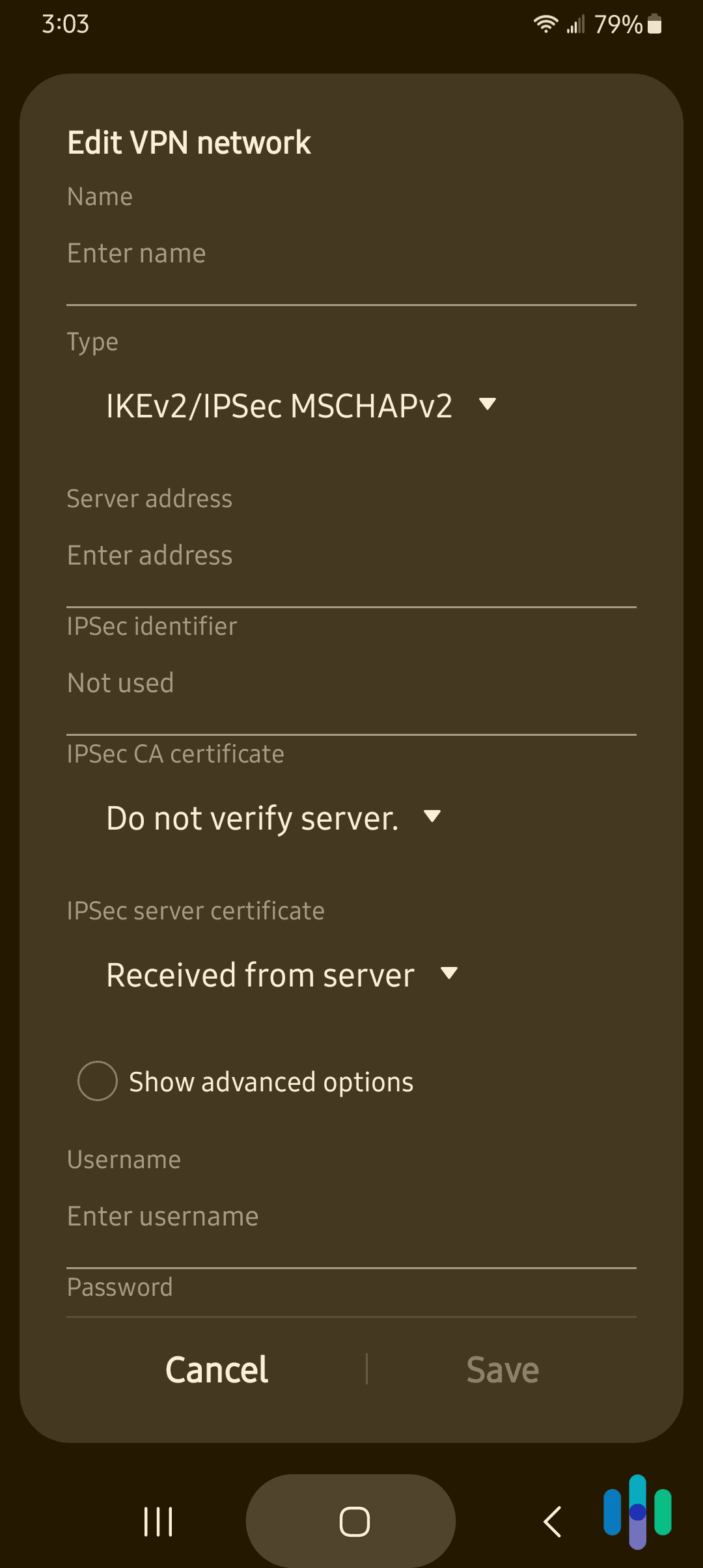
Credit: www.security.org
Steps to Use a VPN on Android
Follow these steps to use a VPN on any Android device:
Step 1: Choose A Vpn Service
First, you need to choose a VPN service. There are many options available.
|
VPN Service |
Free or Paid |
Features |
|---|---|---|
|
NordVPN |
Paid |
Fast, Secure, Easy to Use |
|
ExpressVPN |
Paid |
Fast, Secure, Many Servers |
|
ProtonVPN |
Free & Paid |
Secure, Good for Privacy |
Step 2: Download And Install The Vpn App
Go to the Google Play Store. Search for the VPN app you chose. Click on the install button.
Step 3: Open The Vpn App
After installation, open the VPN app. You will see a screen asking you to sign in or create an account.
Step 4: Create An Account Or Sign In
If you are new, create an account. If you already have an account, just sign in.
Step 5: Connect To A Server
Once you sign in, you will see a list of servers. Choose a server and click on it. The app will connect you to that server.
Step 6: Browse Safely
After connecting to a server, you can browse the internet safely. Your data is now protected.
Credit: support.google.com
Tips for Using a VPN
-
Always connect to a server before browsing.
-
Choose a server close to your location for better speed.
-
Use a strong password for your VPN account.
Common Questions About VPNs
Is It Legal To Use A Vpn?
Yes, using a VPN is legal in most countries. However, always check the laws in your country.
Can A Vpn Slow Down My Internet?
Yes, a VPN can slow down your internet a little. But good VPNs have fast servers.
Do I Need To Pay For A Vpn?
Some VPNs are free, but paid ones are usually better and faster.
Frequently Asked Questions
What Is A Vpn On Android?
A VPN on Android encrypts your internet connection for secure and private browsing.
How To Install A Vpn App?
Download a VPN app from Google Play Store and follow the installation instructions.
Can I Use Free Vpns On Android?
Yes, free VPNs are available but may have limitations and less security.
Is Using A Vpn On Android Legal?
Yes, using a VPN on Android is legal in most countries.
Conclusion
Using a VPN on Android is easy. It keeps you safe and private online. Just follow the steps in this guide. Choose a good VPN service, and stay secure!
